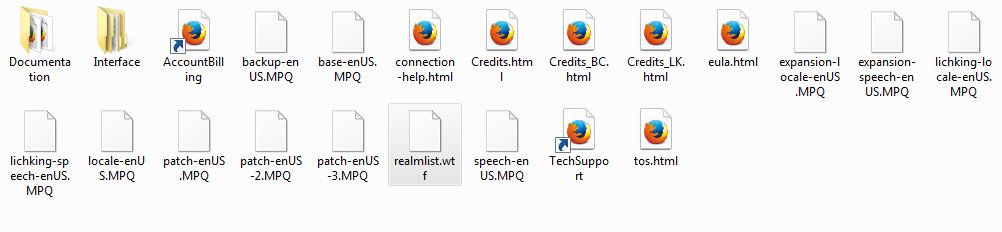Found a WotLK private server to play on and need to download the client to get started? Look no further!We have compile a list of multiple download options for users to be able to find the best options for them.
Torrents
Note that it is possible that Blizzard does file copyright strikes with the ISPs for people using torrents to download their older clients. There are a couple of different options to help with this, we recommend using either a cloud based torrent client such as Bittorent or a VPN (Proton VPN is a solid choice, they have a decent free tier also).
- Magnet– Client from Warmane (Original Models)
- Magnet – Client from Warmane (WoD Models)
- Magnet – Client from TrueWoW
- Magnet
- Torrent – Client from Dalaran WoW
- Torrent – Client from Heroes of WoW (Spanish)
MacOS Client
Here we have a guide to not only downloading but also configuring it to connect to your private server.
Remember, don’t use the launcher to start the game, make sure you use Wow.exe inside the World of Warcraft folder otherwise it can start updating the game and making you start all over.
1) Download the WotLK Client
You can find the original client full download from the links above.
2) Install the game
After downloading the client from one of the links above, you don’t have to install them since they all are pre-installed. You need to edit your realmlist file now (see step 3).
3) Update your realmlist.wtf file
Browse to the folder where you installed the game, from there go into Data and then there should be a subfolder based upon your language such as enUS or enGB. For example in my case it’s: D:\Games\WoW 3.3.5\Data\enUS. Delete everything and add the realmlist information for the private server you’re wanting to play on.
This can be generally found on their website, additionally, we also list all realmlist data for the servers listed here at DKPminus. For example if you check our Warmane private server entry you’ll see that your realmlist.wtf file should be empty except for: set realmlist logon.warmane.com
5) All done! Fire it up (with Wow.exe) and get playing!
Assuming you’ve already registered an account at the server of your choice, you should be all set to launch the game and get going.