Found a WotLK private server to play on and need to download the client to get started? Look no further!We have compile a list of multiple download options for users to be able to find the best options for them.
Torrents
Note that it is possible that Blizzard does file copyright strikes with the ISPs for people using torrents to download their older clients. There are a couple of different options to help with this, we recommend using either a cloud based torrent client such as Bittorent or a VPN (Proton VPN is a solid choice, they have a decent free tier also).
- Magnet– Client from Warmane (Original Models)
- Magnet – Client from Warmane (WoD Models)
- Magnet – Client from TrueWoW
- Magnet
- Torrent – Client from Dalaran WoW
- Torrent – Client from Heroes of WoW (Spanish)
MacOS Client
- Magnet – Client from Warmane (Original Models)
- Magnet – Client from Warmane (WoD Models)
- Direct – Client from Paragon-Servers (French)(Mac)
- Magnet
The information below is considered no longer relevant and is left for archival purposes.
Here we have a guide to not only downloading but also configuring it to connect to your private server.
Remember, don’t use the launcher to start the game, make sure you use Wow.exe inside the World of Warcraft folder otherwise it can start updating the game and making you start all over.
1) Get the WotLK Client (6.35GB) – Download
 You can find the original client full download on FilePlanet, a much safer alternative than using a torrent which could have been modified in some way. The client comes in a zip file, you can use a built in zip extractor or a third party program such as 7zip.
You can find the original client full download on FilePlanet, a much safer alternative than using a torrent which could have been modified in some way. The client comes in a zip file, you can use a built in zip extractor or a third party program such as 7zip.
2) Install the game
Remember where you installed the game as we’ll be going there later. When the installation finishes it will begin to try and install newer patches of the game, make sure to cancel this immediately to avoid any issues. Additionally, you should delete the desktop icon that was created as it will run the launcher instead of Wow.exe as noted above.
3) Update your realmlist.wtf file
Browse to the folder where you installed the game, from there go into Data and then there should be a subfolder based upon your language such as enUS or enGB. For example in my case it’s: D:\Games\WoW 3.3.5\Data\enUS. Delete everything and add the realmlist information for the private server you’re wanting to play on.
This can be generally found on their website, additionally, we also list all realmlist data for the servers listed here at DKPminus. For example if you check our Warmane private server entry you’ll see that your realmlist.wtf file should be empty except for: set realmlist logon.warmane.com
4) Update the client to 3.3.5a – Patch List & Downloads
Now that you have the game installed and the client setup properly you need to update the client to the version that almost all private servers use. To update to 3.3.5a you will need to start with this page that lists all the patches that were made during WotLK and provides mirrors for you to download them. As a note, patches must be applied in order from lowest version to highest.
- 3.x.x → 3.2.0
- 3.2.0 → 3.2.0a
- 3.2.0a → 3.2.2
- 3.2.2 → 3.2.2a
- 3.2.2a → 3.3.0
- 3.3.0 → 3.3.0a
- 3.3.0a → 3.3.2
- 3.3.2 → 3.3.3
- 3.3.3 → 3.3.3a
- 3.3.3a → 3.3.5
- 3.3.5 → 3.3.5a
5) All done! Fire it up (with Wow.exe) and get playing!
Assuming you’ve already registered an account at the server of your choice, you should be all set to launch the game and get going.

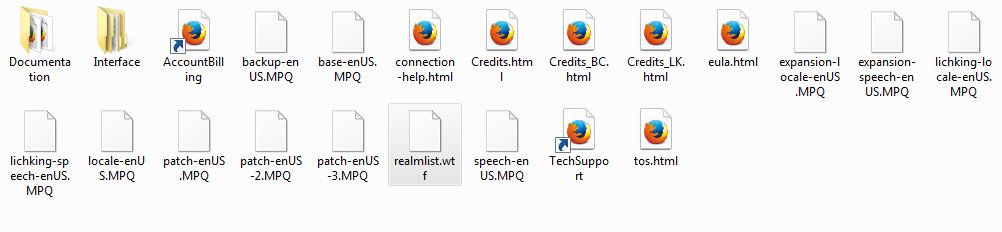
So cannot get the installer to work, says that it cannot initialize streaming. Tried contacting wbesite about it but i can’t enter anything in. Anyone have any ideas?
Added in some additional options for downloading the client.
That sounds like you’re doing updates from the Blizzard server instead of manually. Can you double check step 2 and let me know if you canceled as is mentioned. Also did you use Wow.exe instead of the launcher?
I am having the same problem as cody. It isn’t the updates not being cancelled. It is happening when you are actually installing it after downloading and unzipping.
Added in some additional options for downloading the client.
The problem is installing WotLK is not possible anymore or something like that. I’m prty sure the problem is within Installer.mfil file , which contain string: “manifest=http://us.version.worldofwarcraft.com/streaming/installer/8874patch3.0.1/enUS/Installer.UNIV.mfil” .
I guess the problem is with this us.version.worlfofwarcraft.com link cause the installer uses that link to fetch patch data and stuff from it. Is there any chance you could upload EU/GB version of WotLK client ? Thanks.
Added in some additional options for downloading the client.
yeah so the intaller doesn’t work
installer
Added in some additional options for downloading the client.
Impossible to initiate the game on a Mac. I have downloaded about 10 copies and none work. Granted, they all seem to be designed for and by warmane. I have downloaded other game types other than WotLK and they work fine.
Hey Brett, can you try out this guide from Dalaran WoW and see if it helps?
http://www.dalaran-wow.com/forums/input-and-assistance/guides-and-tutorials/topic/4947/the-quick-and-easy-os-x-guide
So I’m having the same issue with the installer not running… Also i see your additional links and they simply aren’t working for me. left click = nothing. middle click = open up untitled blank page. Played Dalaran WoW years ago and wanted to go back for a bit…
They are magnet links, so you need either a torrent client or to use something like Bitport (and right click, copy link into Bitport) for them to work. We added a bit more info above to help.
How to install that world of Warcraft
Please…show me installing Video..Please
Won’t work at all for me on a couple Microcrap Winblows 7 Ultimate 64-bit secondary PC’s I’ve got. It launches, but then stops almost instantly, saying it “cannot initialize streaming”. Checked ports, and allowed it through the Windows firewall – nothing. Can’t even get close to the updater part you have to keep an eye out for & stop. Installation won’t even start. Pretty sure it’s a Microsoft update problem in Windows 7 and later. Heard it works fine on Mac OSX, and I have absolutely no problem whatsoever in “Wine+PoL” in Linux. Arch Linux, OpenSUSE Tumbleweed, and RedHat all work great. Maybe it’s a security update that Blizzard worked with Microsoft on to discourage private-server play? Anyone know a way around this?
hi
can i use this for mac os x ?
To use the torrent links, you need to use a torrenting application such as uTorrent. I recommend you use a VPN while torrenting to attempt to alleviate any repricusions you may incur as a result of torrenting as some ISPs restrict you from doing so or punish you (Example: AT&T)
They can also use Bitport.io, it’s a cloud based torrent client.
Ive been on the Dalaran server for a few weeks and just realized it has given me an EU install instead of a US install. That is why i havent been able to see my toons on the Dalaran wow website. And i get a message in game saying my url is not recognized. Ive invested a lot of time and money on 6 new toons on the server, all level 20 with 5 tab guild and fully bagged and geared, only to realize this was not even a US server or US install. They’ve got all kinds of instructions screwed up and the torrent they link and recommend is an EU install. Then they tell you to change the server to the .com server in the install instructions but the site itself tells you to change it to .org. What the hell man, could somebody please get my shit together over there?
Can somebody tell me if i can download this from Germany, i dont want to pay fine for downloading it ?
Hey, I just downloaded the Mac version Paragon in Direct. There’s no file Wow.exe and World of Warcraft as an app cannot be opened. Need help please.
Hey guys. Downloaded WoW from the mega link. Followed all the instruction, but when I try to login, I get an error saying invalid information…
So i downloaded the paragon servers and now im stuck with the french version and downloading the whole game again is almost impossible for me. is there anyway to change the lamguage in a safe way ? or a file or something to donwload a language pack ?
https://www.dkpminus.com/blog/wow-3-3-5a-download-wrath-of-the-lich-king-client/
does the mac server works for mac os big sur? I’ve been having problems w it
By the looks of these comments your installer doesn’t even work, why is it still up for download? I’ve just downloaded as asked and before I even get to any updating the installer gives me this error: ” Unable to initialize streaming. Please check your Internet connection. If this problem persists, please contact Blizzard Technical Support.”
Please help! (Not just reply with “Added in some additional options for downloading the client.”)
Thanks!
I downloaded the 6Gb Client install and it wont launch the exe file on windows 10, and I cant download torrents due to my ISP being a pos. I download Proton, connected to the Netherlands, and still cant download the torrents it has 5 peers and No Ones Seeding!?